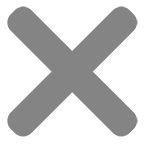How to Setup a Website for Your Print Shop
Choose Your Plan and Checkout
• After selecting the ‘Sign Up Now’ button you will be directed to checkout.
• From the Checkout page, you will fill out your information to create your account.
– Enter your ‘Website Name’ without the extension (.com).
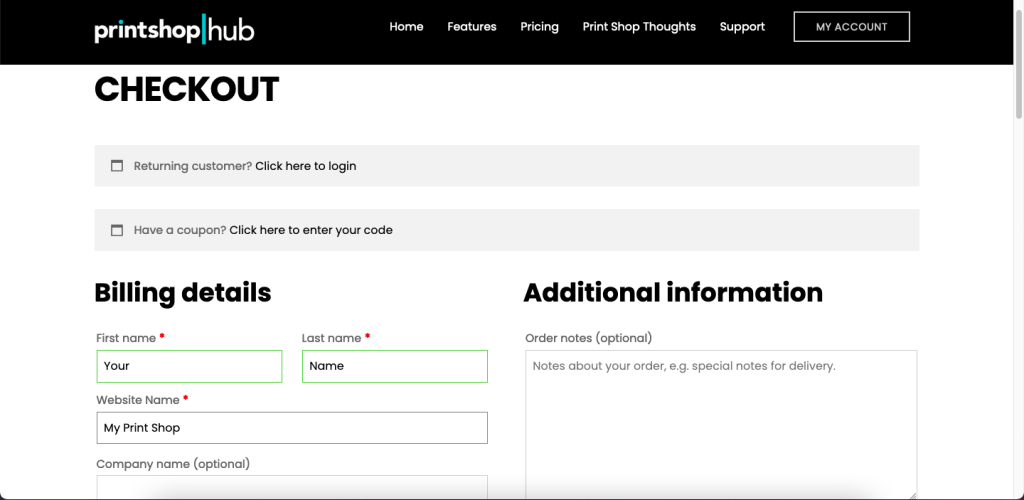
• Create a Username and Password. This will be used to sign in at printshophub.com, but will not be your account password on your website. (We will get to that in a second)
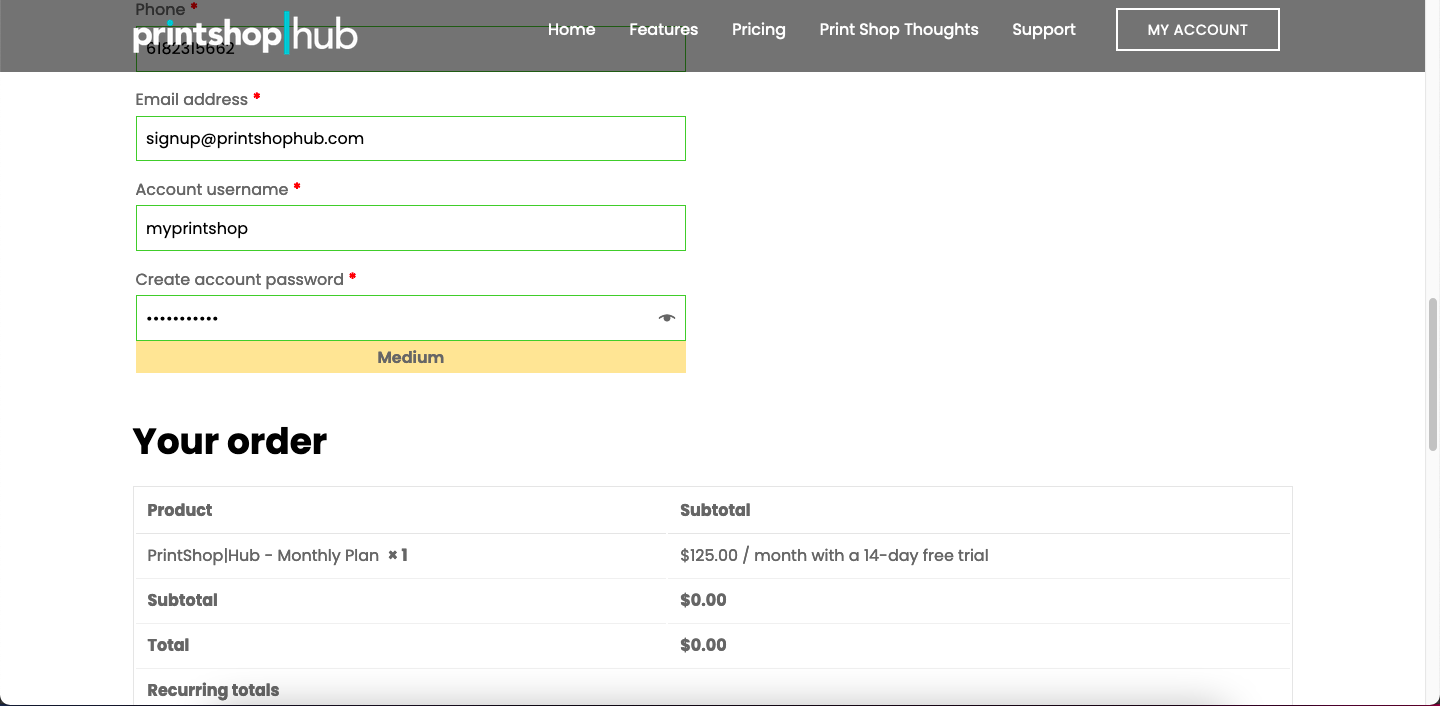
• After filling out your information and account credentials, check ‘Your Order’ to make sure you have the correct plan.
• Input your card information and select ‘Sign Up Now’.
• It will take 10-15 minutes before your website will be accessible. If you are unable to login after 20 minutes, please Contact Us.
Confirmation Emails and Login Credentials
• Once you Sign Up, you will receive three Emails.
• One for your account confirmation
• One for your order confirmation
• One with your website login credentials.
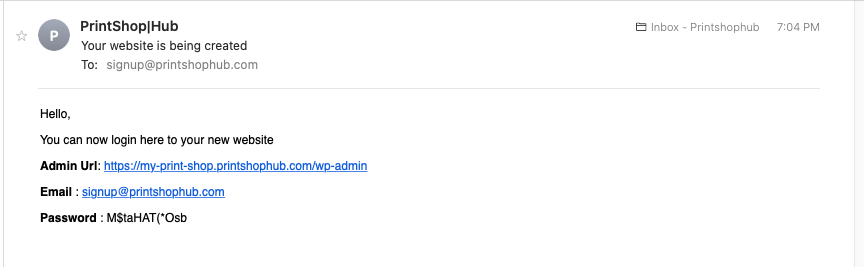
• You can login to your website from the Admin URL in the Email or the ‘My Account’ section on the front end of your website.
• You can also login from your PrintShopHub account.