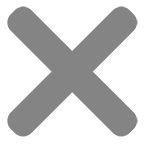How to Login to the Backend of Your Website
Logging into the Backend of Your Website
• There are three different ways that you can login to the backend of your website.
- From your My Account page at printshophub.com
- From the My Account page from the front end of your website.
- From the Admin URL, which was sent to you after sign up.
1. Logging in from your printshophub.com account. (recommended)
• Go to the My Account section at printshophub.com
• Login using the Username and Password that you created when at Sign Up.
• Once logged in go to the ‘My Website’ section of your Account Dashboard.
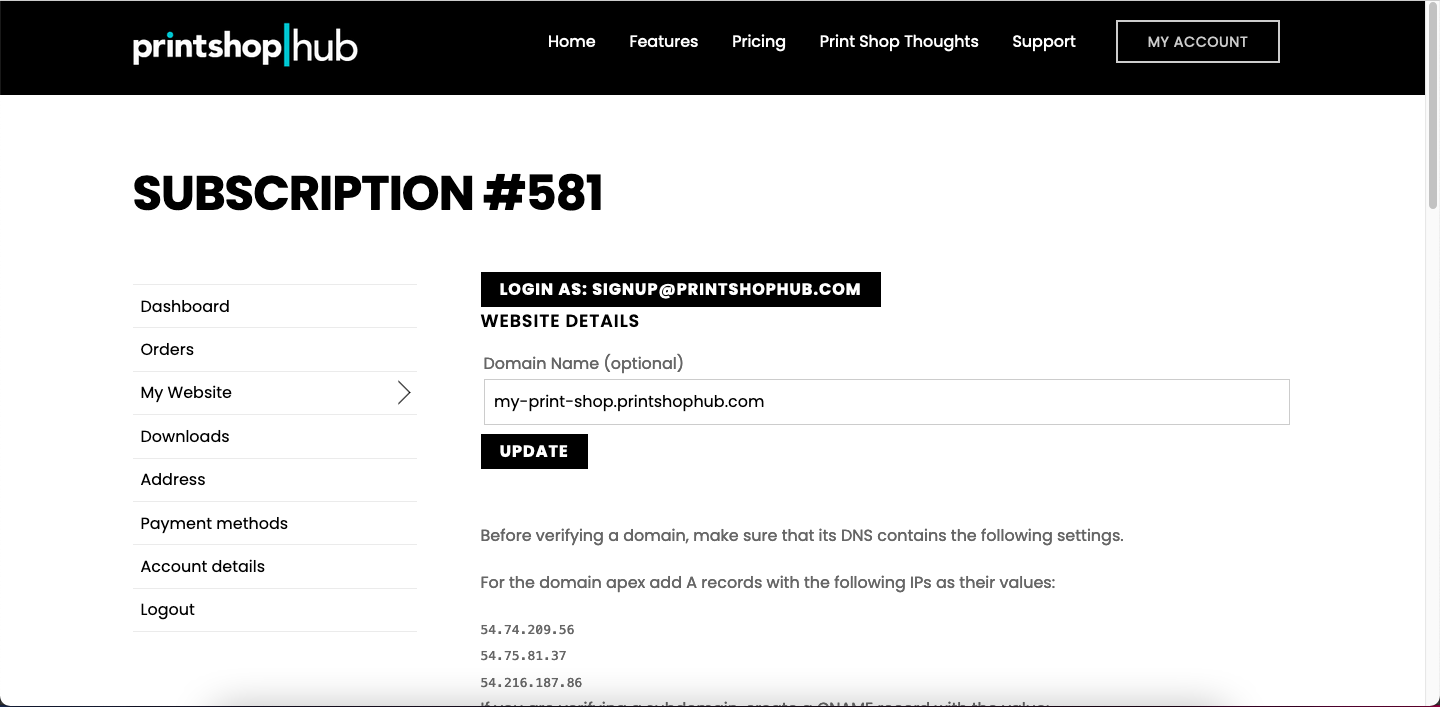
• In the My Website section, you will see the ‘Login As:’ button. Simply click the button and you will be automatically logged into the backend of your website.
• From your Account Dashboard you can manage all of your website subscriptions, payment detals, and more.
2. Logging in from the Frontend of Your Website.
• You can use the Login Credentials that were sent to you after sign up.
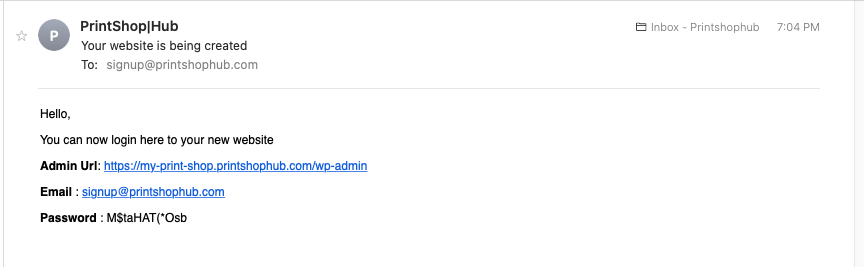
• Navigate to your Website.
• Go to the My Account page.
• Input your Login Credentials to login.
• Once logged in, the Toolbar will appear at the top of the screen. Select the PrintShop|Hub logo in the top left corner to navigate to the backend.
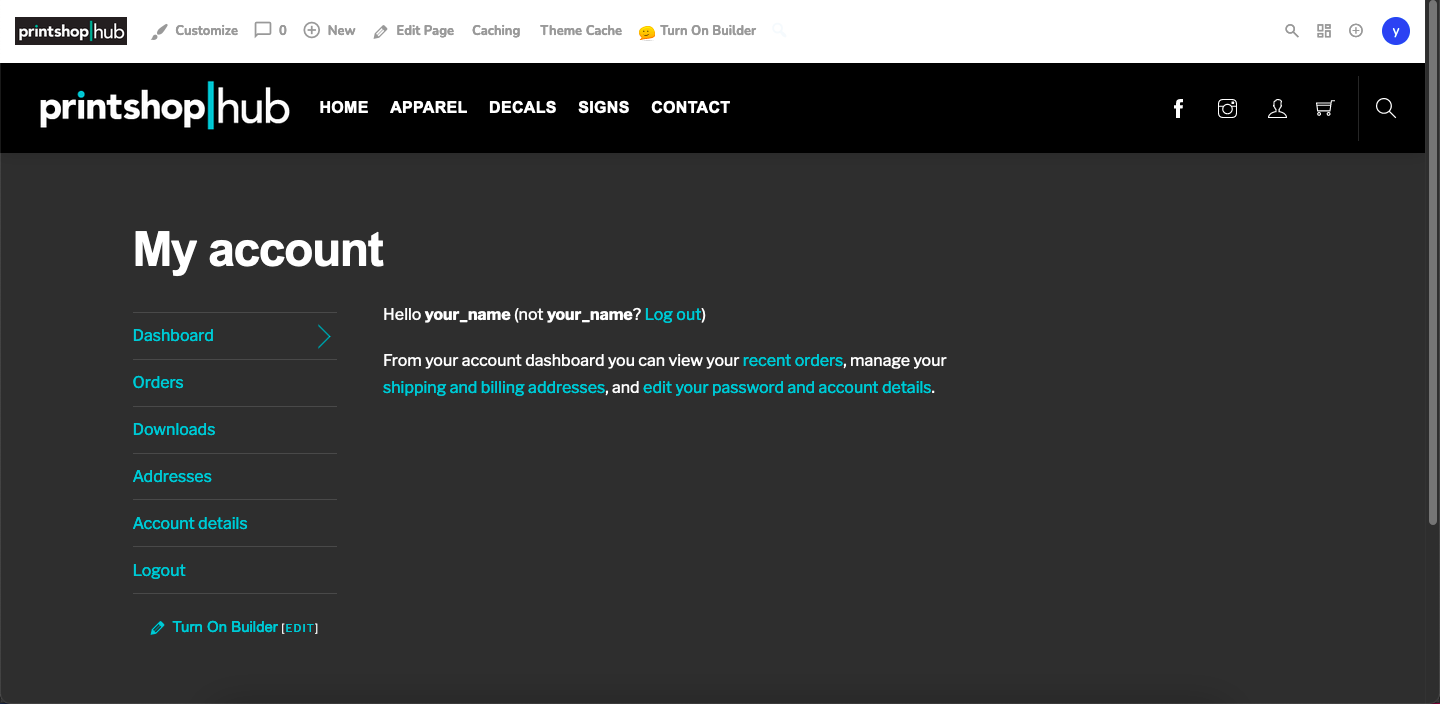
3. Logging in through the Admin URL.
• Navigate to the Admin URL sent you after signup.
• You can use the Login Credentials to login to the backend from this screen.
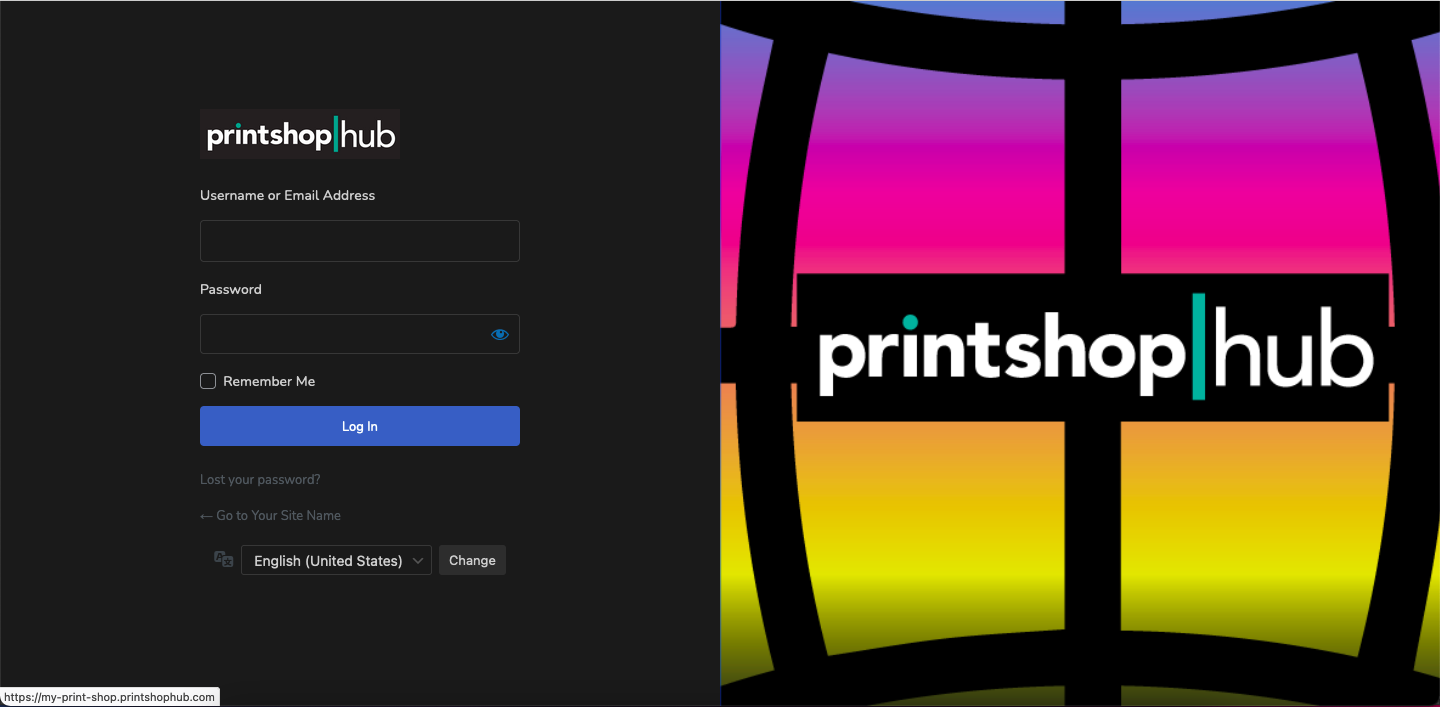
The Backend
• Once you have navigated to the Backend of your website, you are ready to customize your site and add all of your prices.
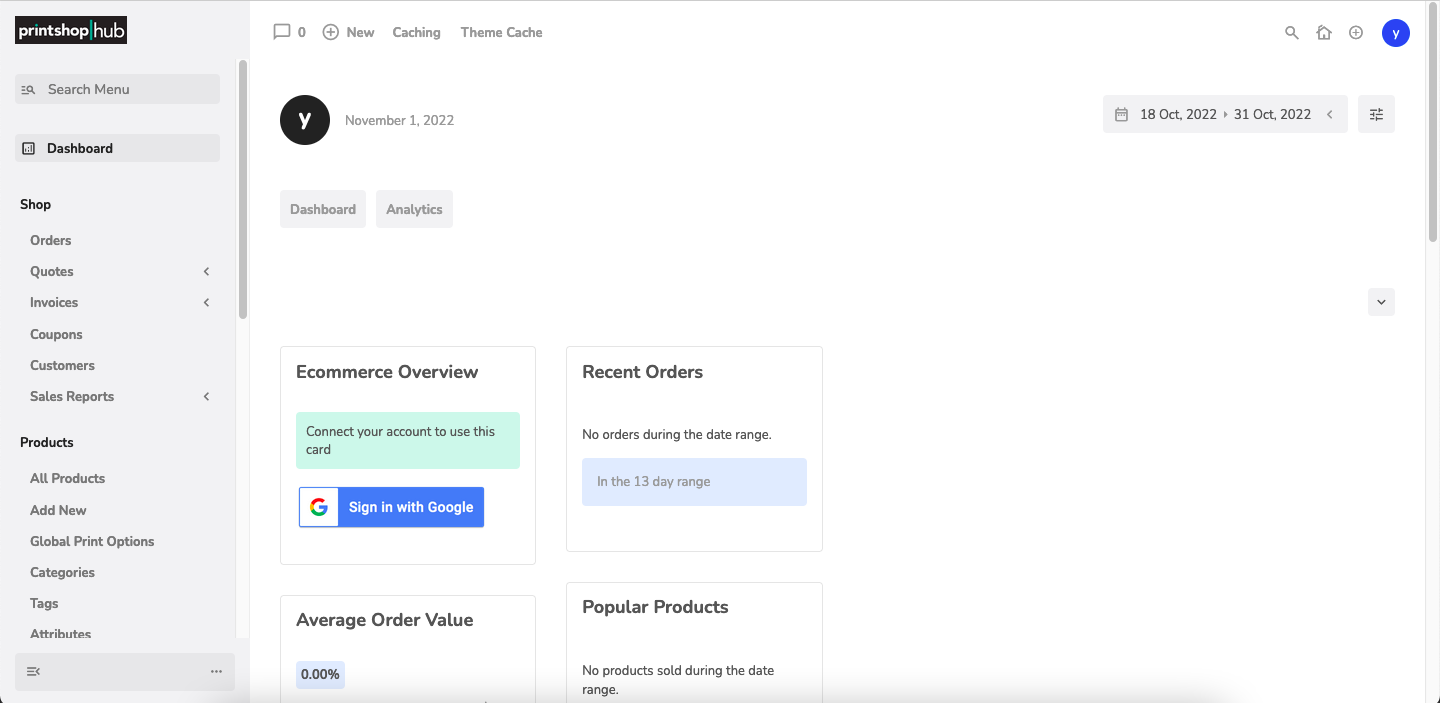
• This is the Backend of your website. Continue on to the following article to learn how to setup your website to start making sales.