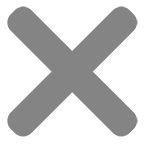How to Setup Global Print Pricing Options
Setting Up Global Print Option Pricing for Screen Printing Apparel.
• In many cases you will have several options for print option pricing that will need to reflect across many different products. The most prolific example of this being screen printing for apparel.
• Any time there is a change in price to your print options, using Global Print Options allow you to only have to make this change one time to reflect across several products.
• Pre-Installed in your Global Print Options is a standard setup for screen printing apparel. You can adjust and change this setup as needed for your print pricing setup. The pre-installed setup will give you a good starting point. There are several different field types you can choose from to build your setup.
• You can also use conditions to show and hide certain options dependent on other option settings. You can observe how conditions work by observing the stock apparel products on the front end of your website compared to the Global Print Options in the back end. You can read more about conditions here.
• You can read about what each field type does here.
• There are also 20 pre-installed standard apparel products installed under the Products section. (We will get to that in a minute).
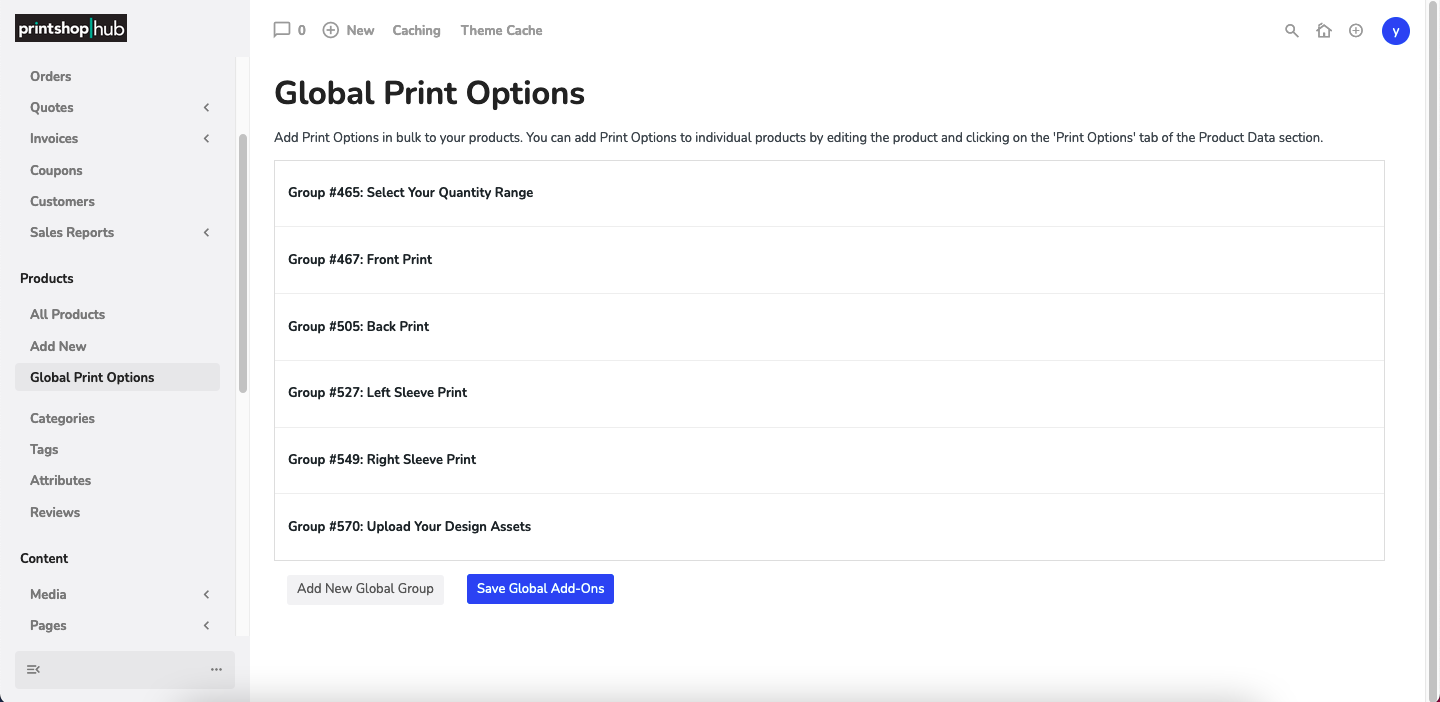
• If your print pricing structure reflects that of the pre-installed setup, all you have to do is replace the pre-installed price with your pricing information.
• You can watch the following video for a walk through on entering your pricing into the pre-installed print option structure.