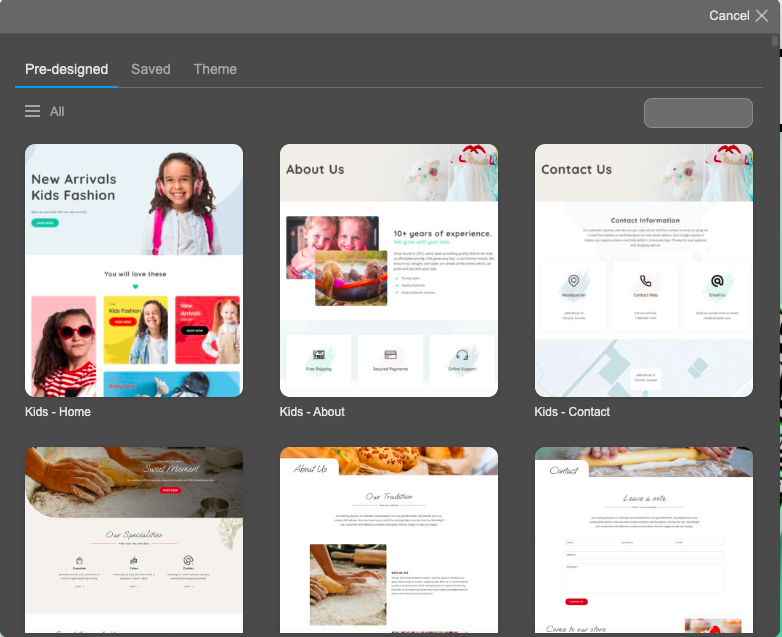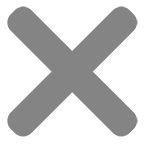Uncategorized
Website Customization
To Import a Pre-Designed Builder Layout:
- Navigate to the Page you wish to import a layout to. (Add a New Page if needed).
- On the frontend admin bar at the top of the screen, select “Turn On Builder”

- From the inside the Builder, at the top of the screen, select the “Layouts” Button, the select “Load Layouts”

- A lightbox window will appear with thumbnail images of various Builder lays that you can use for your page. Select a sample page that you would like to use
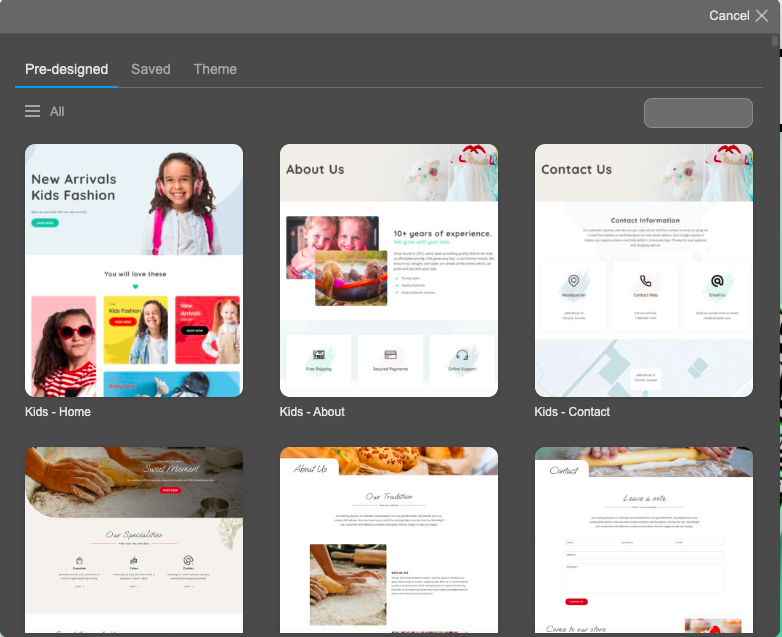
- Click your desired Layout then choose to Append or Replace your current Builder layouts, and then reload the page
- Replace the demo content with your Content.
- You can also Save your pages as Layouts for later use.