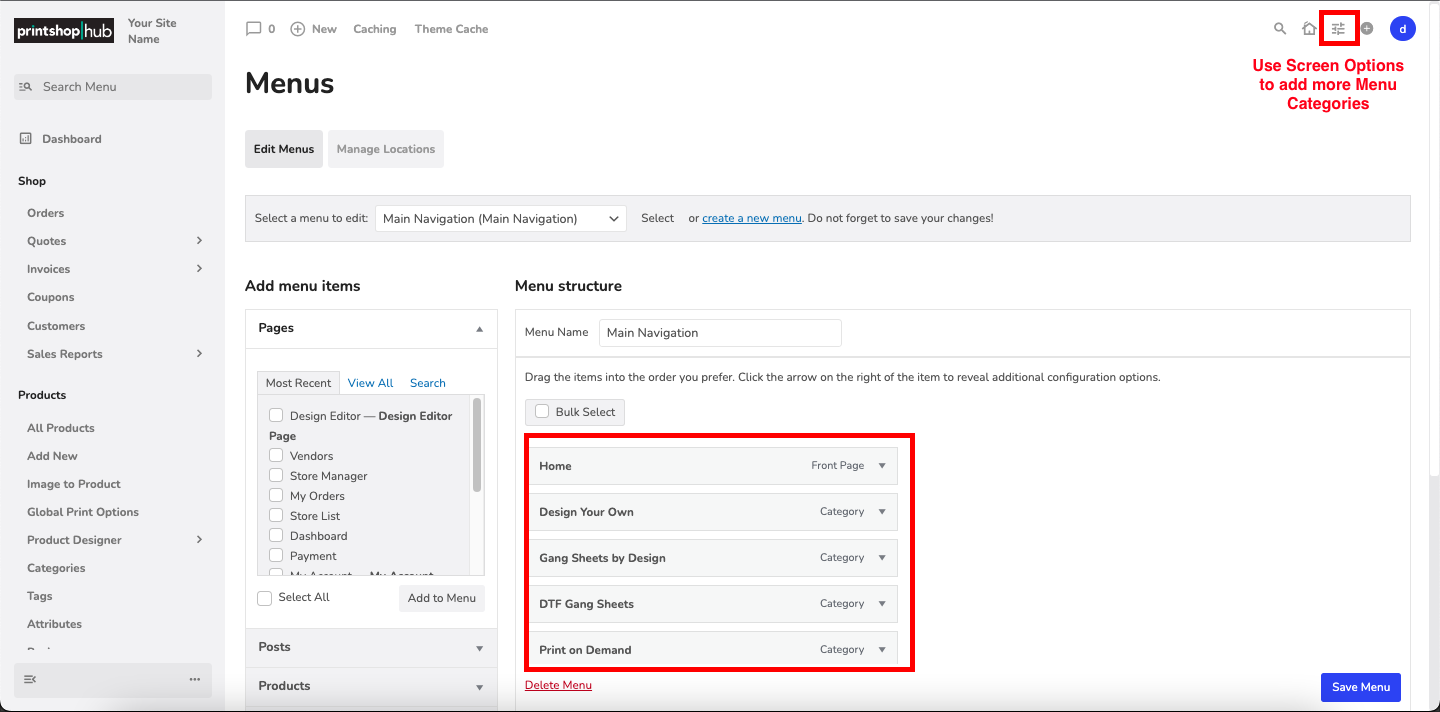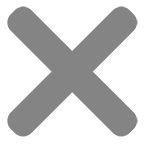How to Edit Main Navigation
To create a custom navigation menu:
- Go to your websites backend > Website Styling > Menus.
- Add the menu items from the left panels.
- To create a dropdown menu: drag the menu item towards the right (the item(s) will be indented).
- When you are done adding the menu items, click “Save Menu”.
- To assign menu locations:
- Scroll down to the bottom where it says “Theme locations” and tick the menu location checkbox.
- Main Navigation = main menu on the header
- Footer Navigation = footer menu on the footer (Note: some themes might not have Footer Navigation).
TIPS: You can display menus on sidebar widgets, remove the main menu, create empty links, and lightbox links.