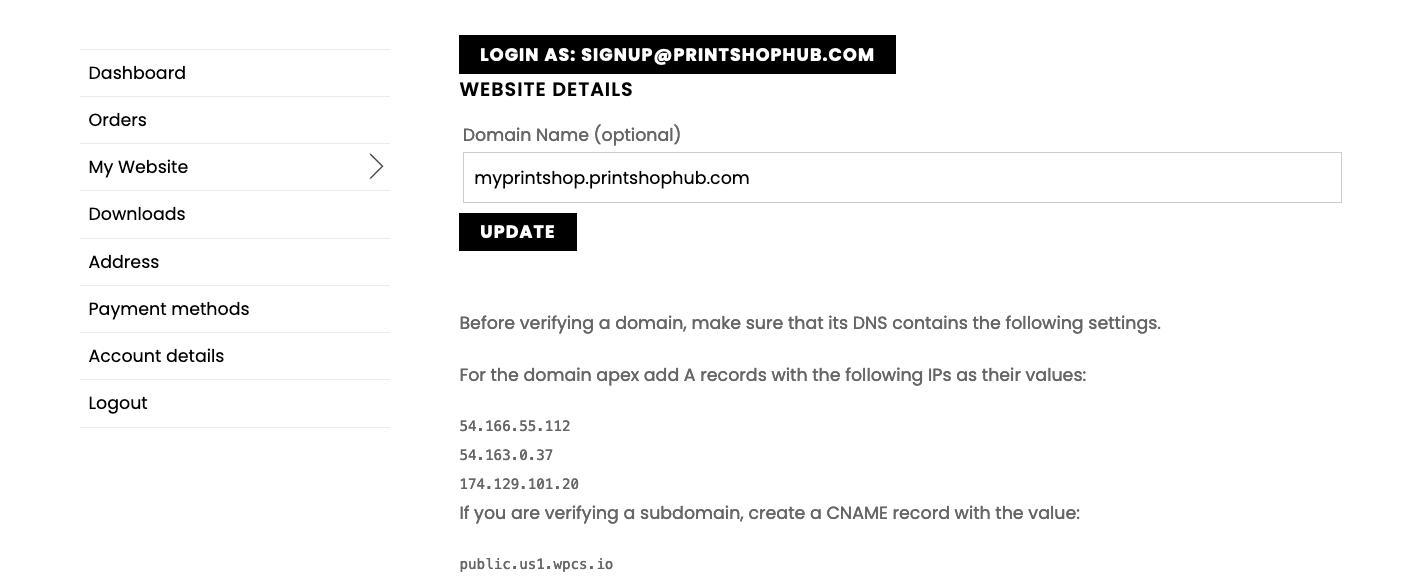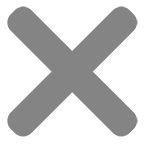How to Connect Your Domain Name
Currently, PrintShop|Hub doesn’t have native domain registration (It is in the works and coming soon). However you can connect your domain using the DNS information provided in your Account dashboard. You can refer to your domain provider for information on how to update your DNS settings.
You can use dnschecker.org to check your domain connection.
Once your DNS settings are updated, simply change your ‘Website Name’ to the domain name that you have updated the DNS setting for. Then simply click Update.
That’s it!